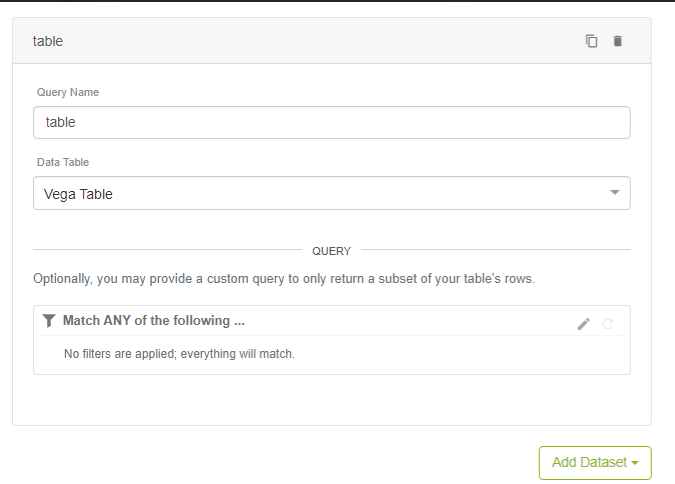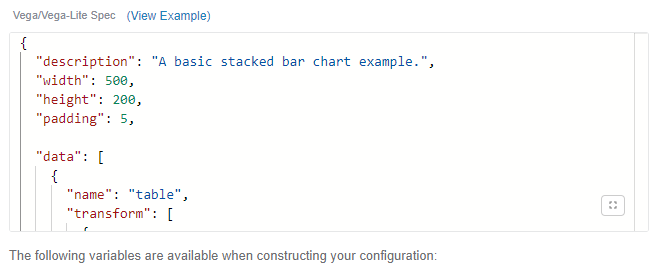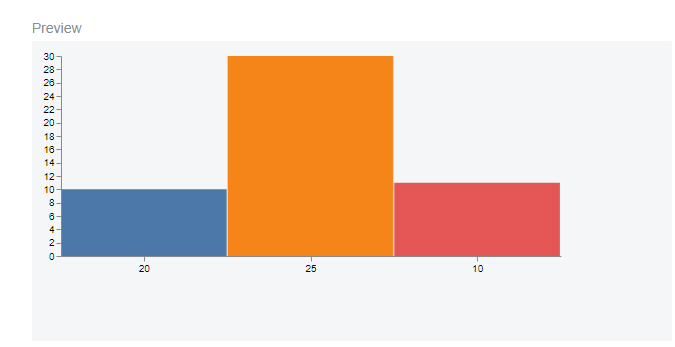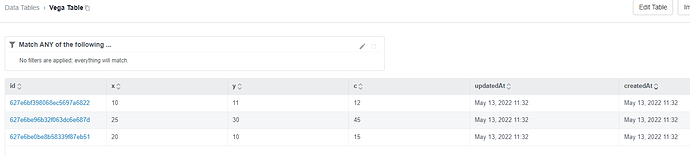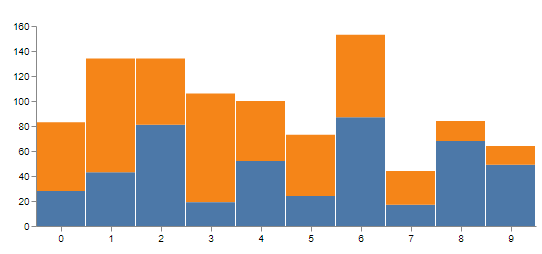Olá,
Estou tentando fazer um stacked bar com o vega, utilizando datasets do tipo time series query, porém não estou conseguindo adaptar este exemplo abaixo com os datasets. Como eu poderia fazer isso?
{
"$schema": "https://vega.github.io/schema/vega/v5.json",
"description": "A basic stacked bar chart example.",
"width": 500,
"height": 200,
"padding": 5,
"data": [
{
"name": "table",
"values": [
{"x": 0, "y": 28, "c": 0}, {"x": 0, "y": 55, "c": 1},
{"x": 1, "y": 43, "c": 0}, {"x": 1, "y": 91, "c": 1},
{"x": 2, "y": 81, "c": 0}, {"x": 2, "y": 53, "c": 1},
{"x": 3, "y": 19, "c": 0}, {"x": 3, "y": 87, "c": 1},
{"x": 4, "y": 52, "c": 0}, {"x": 4, "y": 48, "c": 1},
{"x": 5, "y": 24, "c": 0}, {"x": 5, "y": 49, "c": 1},
{"x": 6, "y": 87, "c": 0}, {"x": 6, "y": 66, "c": 1},
{"x": 7, "y": 17, "c": 0}, {"x": 7, "y": 27, "c": 1},
{"x": 8, "y": 68, "c": 0}, {"x": 8, "y": 16, "c": 1},
{"x": 9, "y": 49, "c": 0}, {"x": 9, "y": 15, "c": 1}
],
"transform": [
{
"type": "stack",
"groupby": ["x"],
"sort": {"field": "c"},
"field": "y"
}
]
}
],
"scales": [
{
"name": "x",
"type": "band",
"range": "width",
"domain": {"data": "table", "field": "x"}
},
{
"name": "y",
"type": "linear",
"range": "height",
"nice": true, "zero": true,
"domain": {"data": "table", "field": "y1"}
},
{
"name": "color",
"type": "ordinal",
"range": "category",
"domain": {"data": "table", "field": "c"}
}
],
"axes": [
{"orient": "bottom", "scale": "x", "zindex": 1},
{"orient": "left", "scale": "y", "zindex": 1}
],
"marks": [
{
"type": "rect",
"from": {"data": "table"},
"encode": {
"enter": {
"x": {"scale": "x", "field": "x"},
"width": {"scale": "x", "band": 1, "offset": -1},
"y": {"scale": "y", "field": "y0"},
"y2": {"scale": "y", "field": "y1"},
"fill": {"scale": "color", "field": "c"}
},
"update": {
"fillOpacity": {"value": 1}
},
"hover": {
"fillOpacity": {"value": 0.5}
}
}
}
]
}